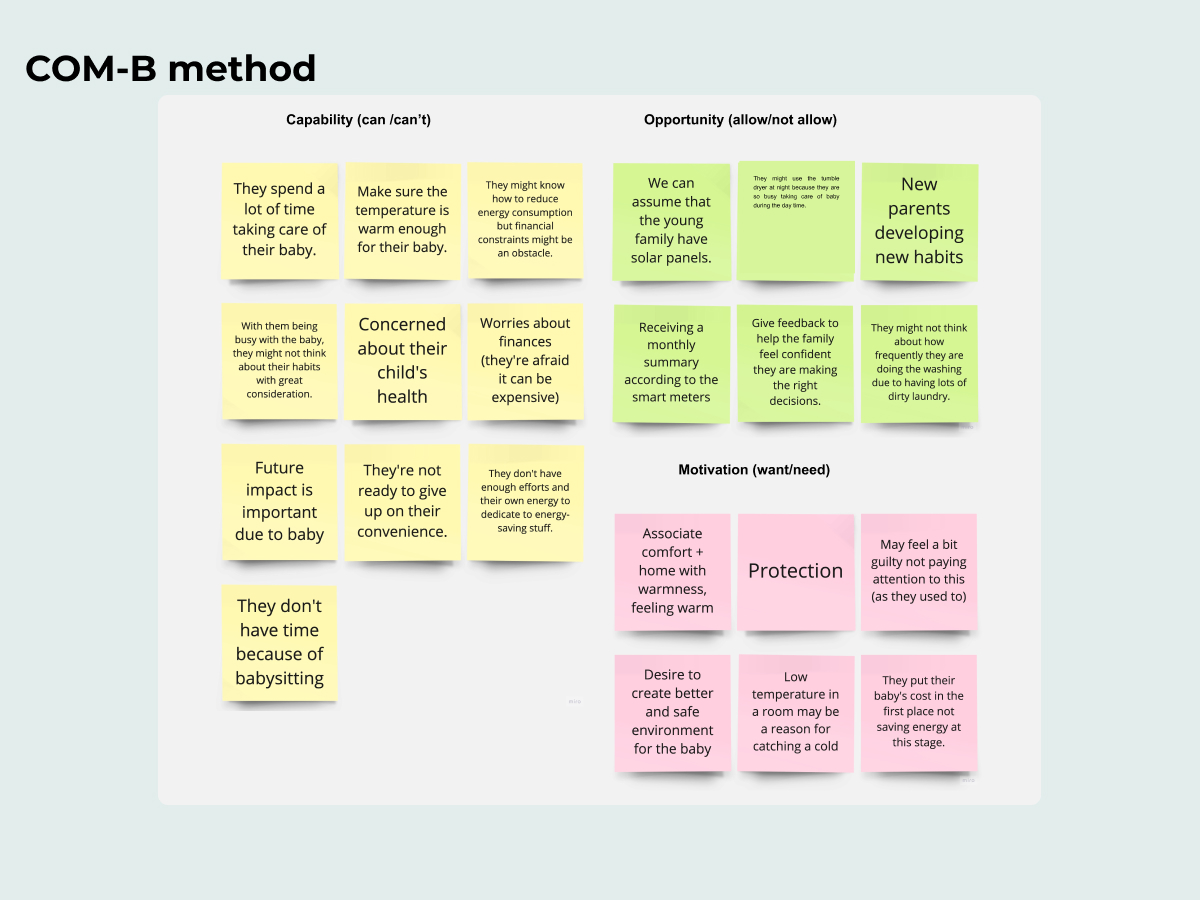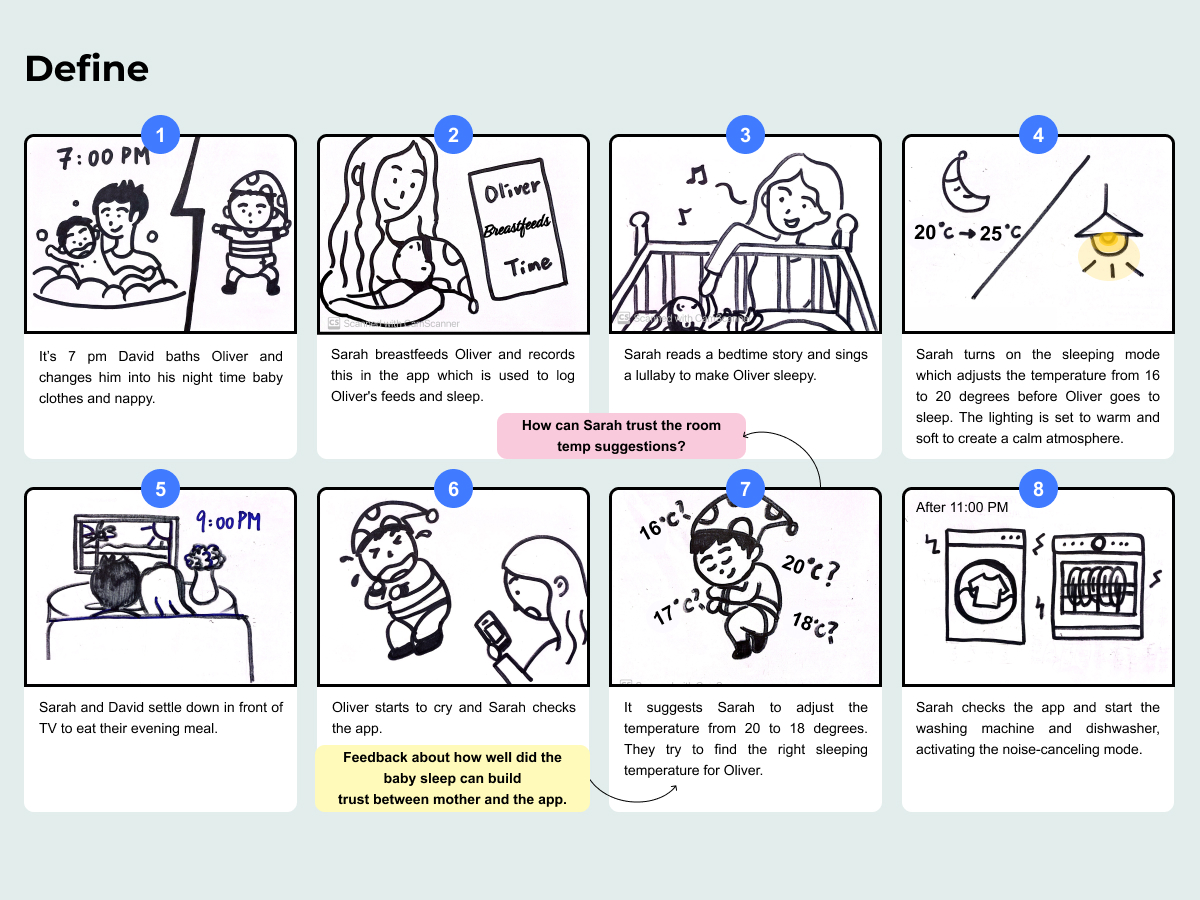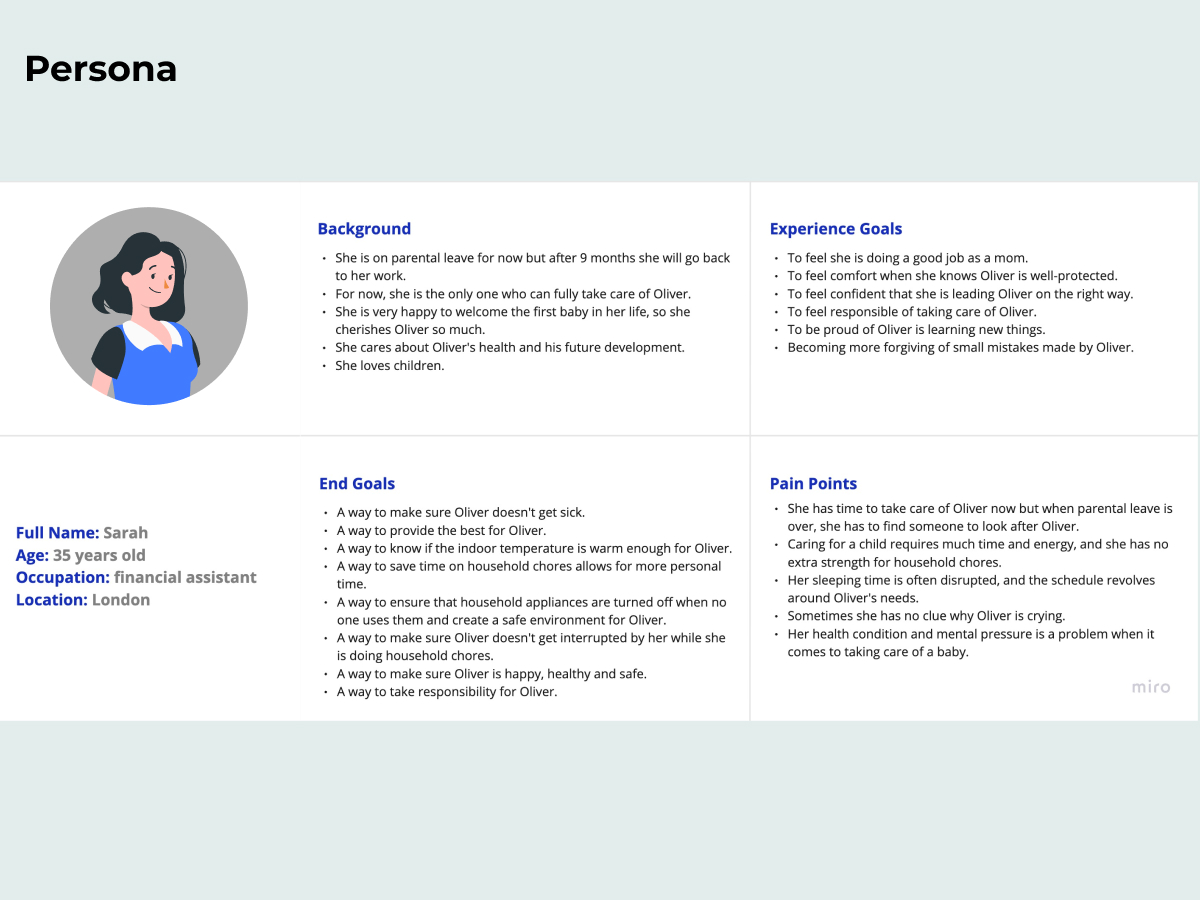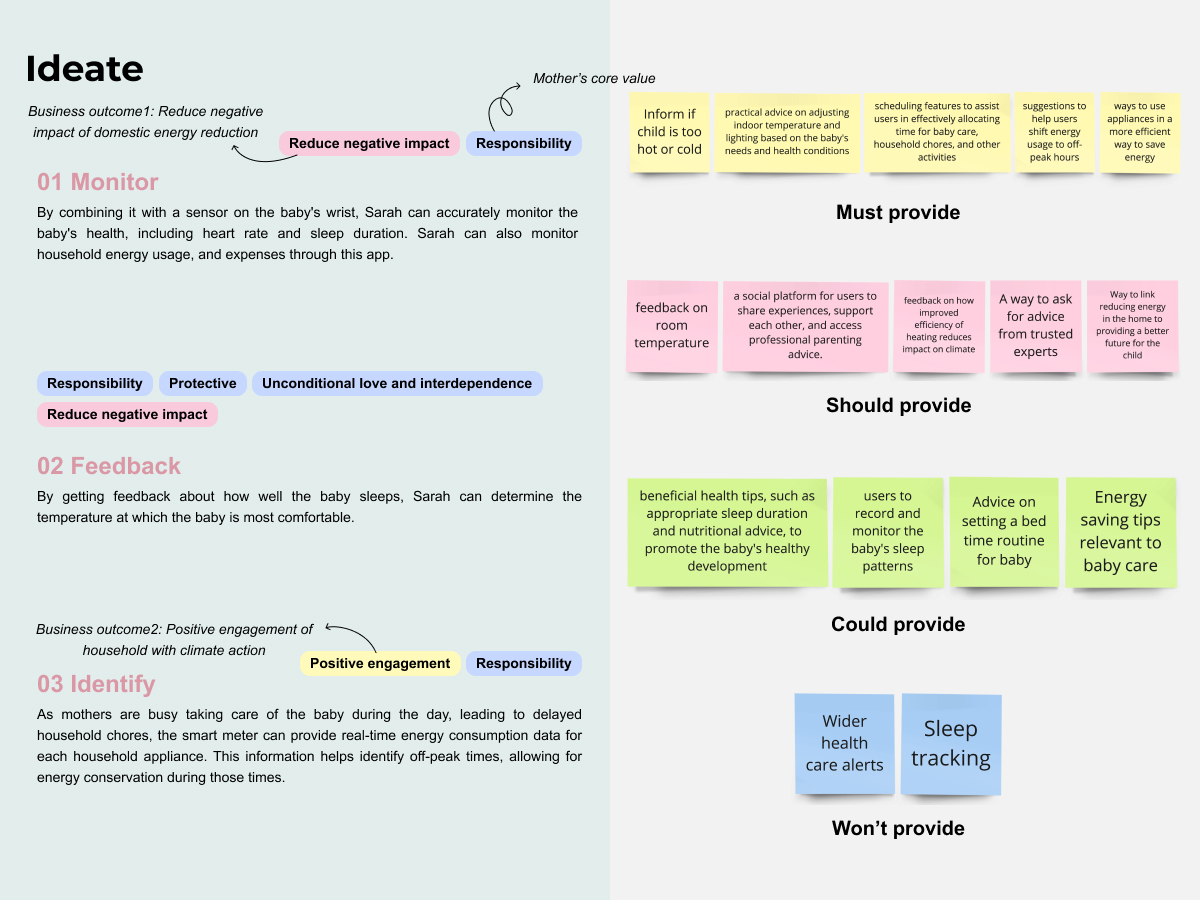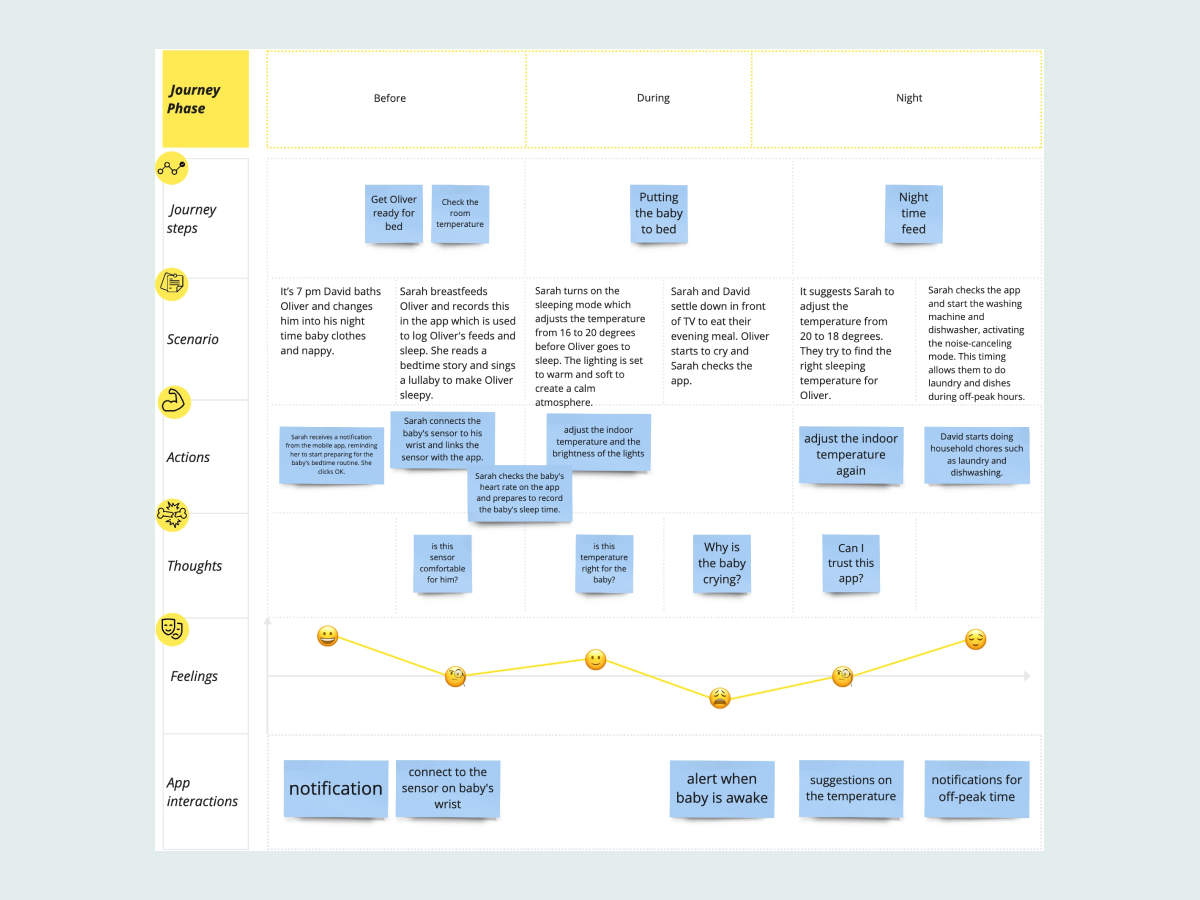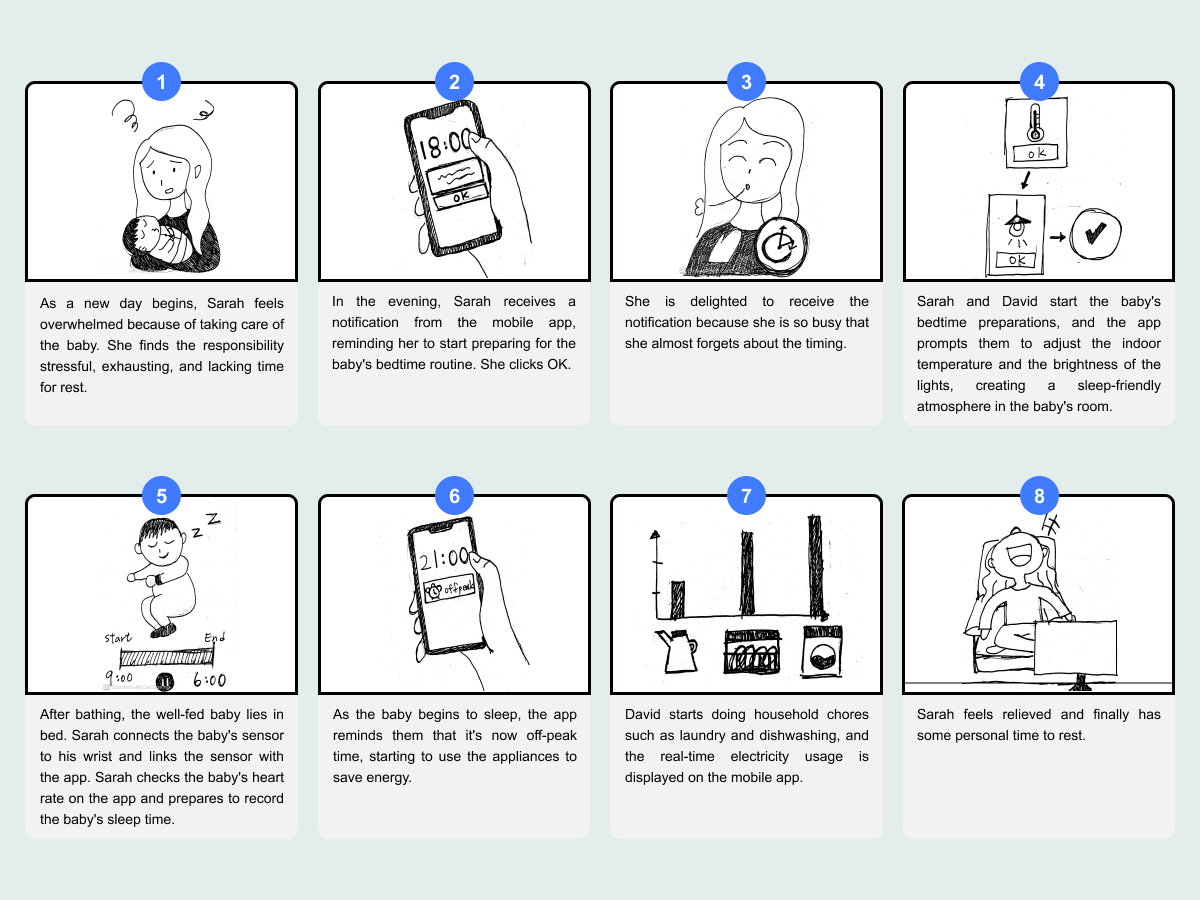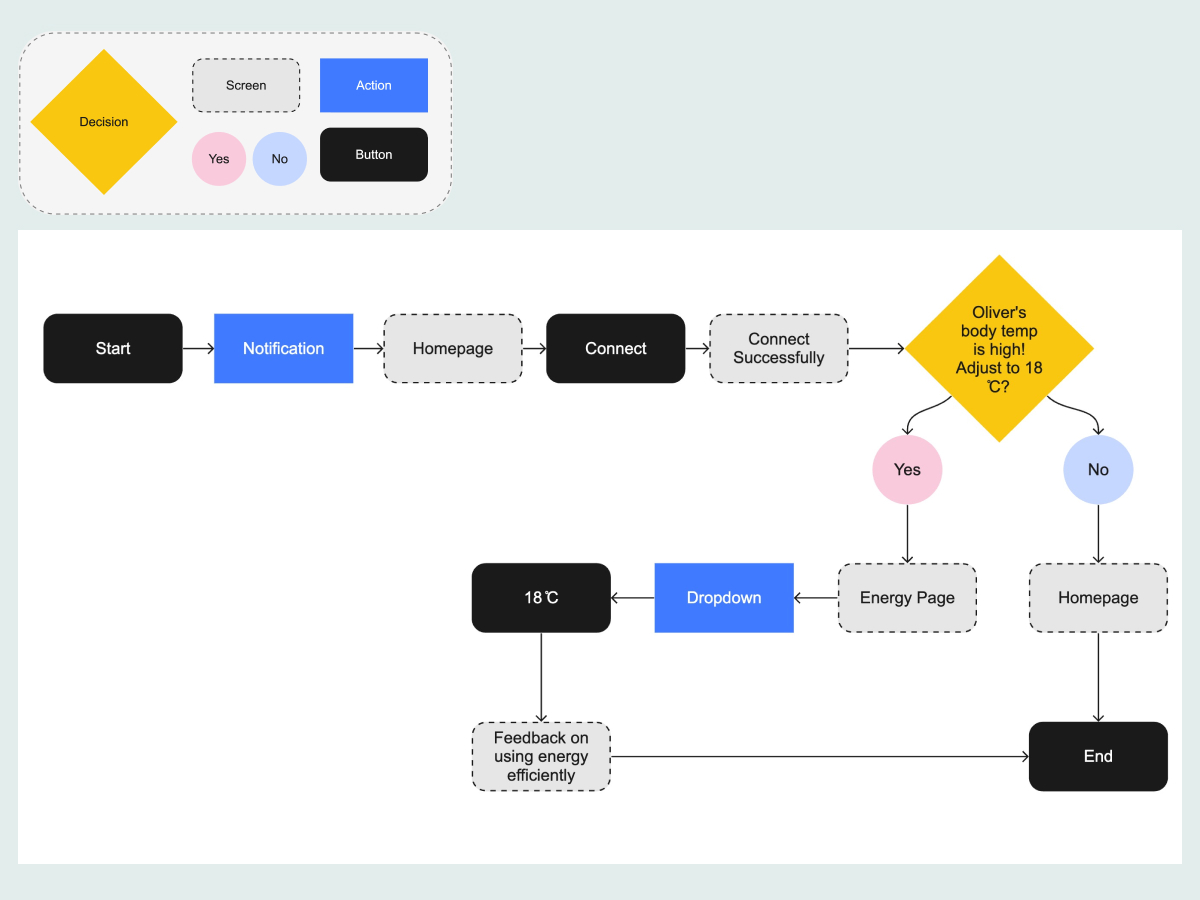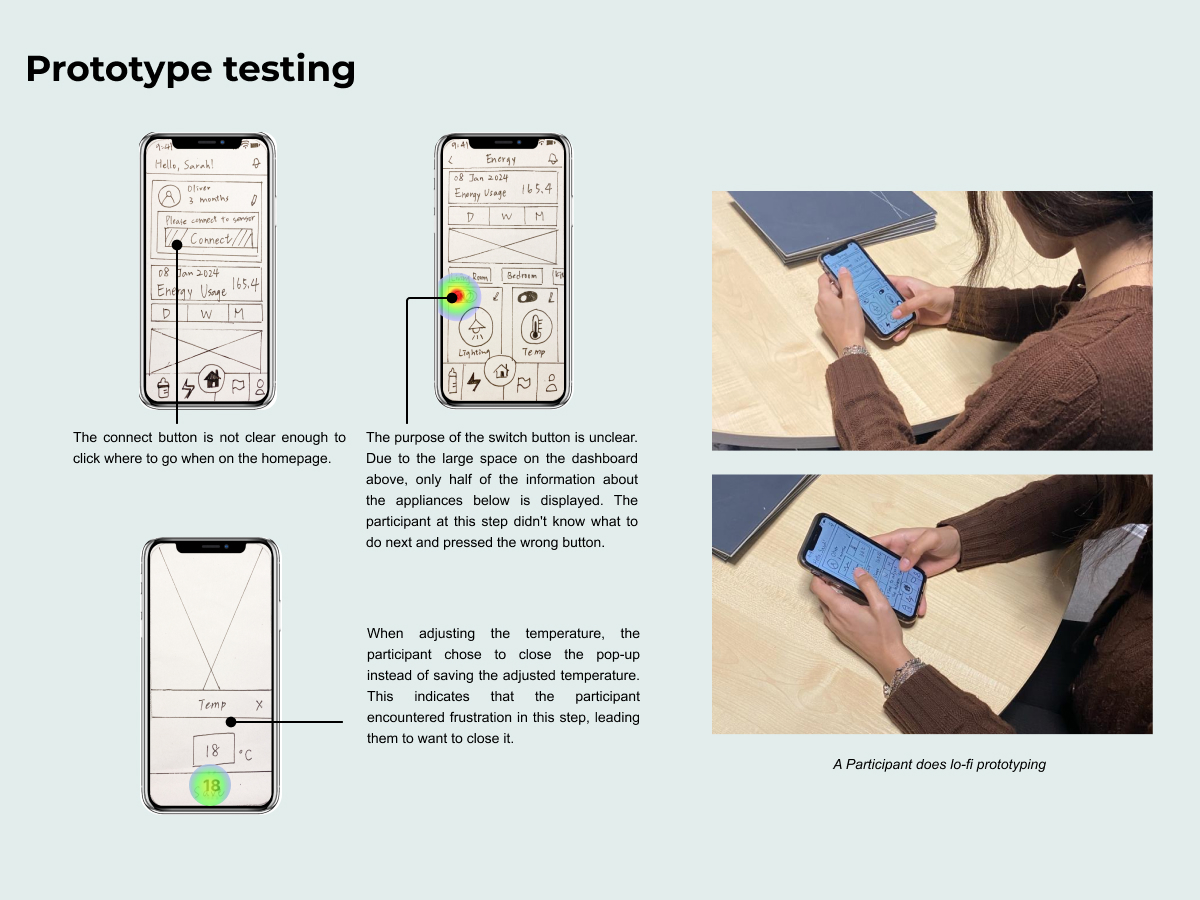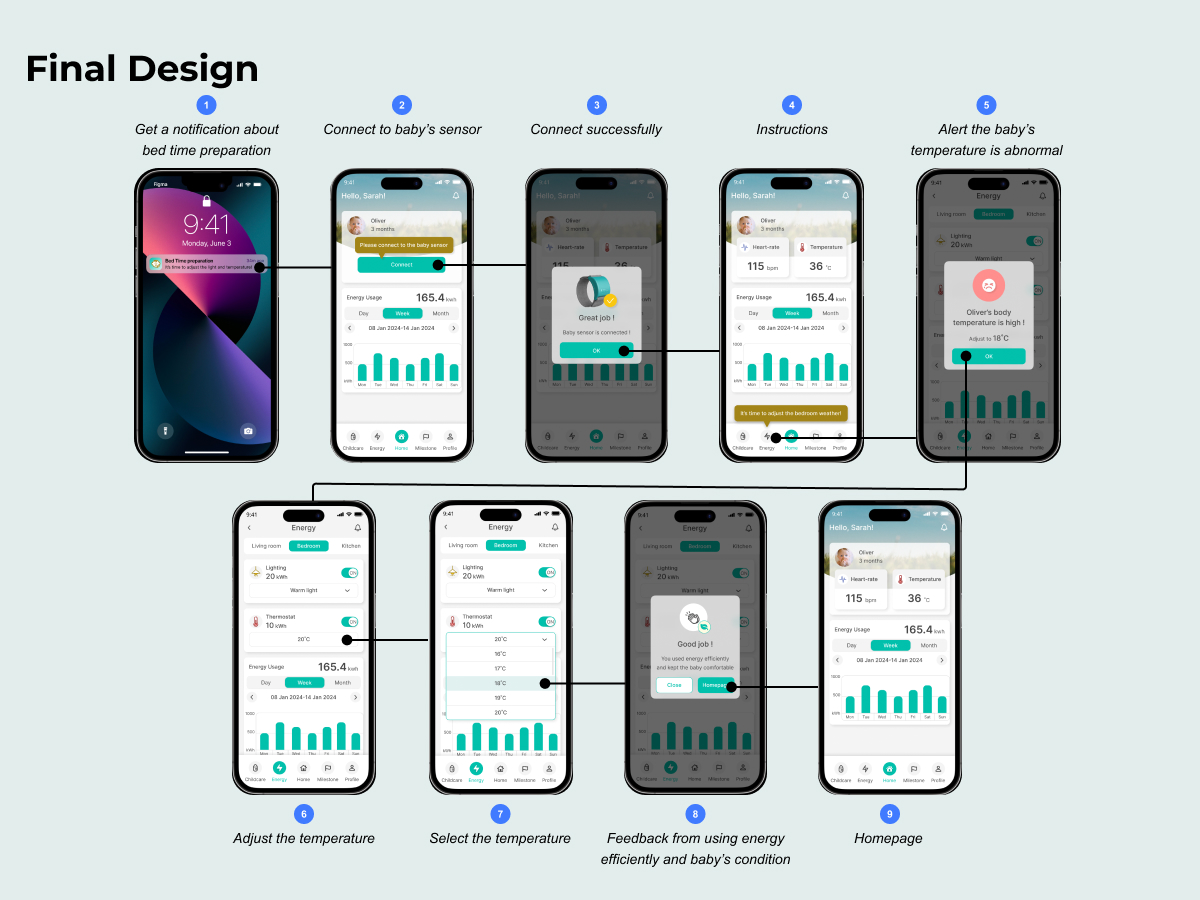Chia-An Liu
Experienced UI/UX designer with over 4 years specializing in visual design and user research for retail organizations. Passionate about creating designs that enhance user experiences, I continuously seek opportunities to expand my expertise and improve lives through design.